The Video Element is used to display a video file that has been uploaded into your File Manager. We recommend using the .MP4 file format for all your videos.
In This Article:
Uploading a Video to the File Manager
The Video Element will automatically pull all the videos that are uploaded into the File Manager of your website. If you have not uploaded your video yet, please jump into the File Manager located in the Dashboard.Guide: File Manager
Please Note:
- We do not recommend using a .MOV video format as it will not play across every device/browser. Please use .MP4 instead.
- If your video is over 100MB in file size, please consider uploading your video to YouTube then using the YouTube Element as large videos will slow down the load times of the page.
- The first frame of the video will be used as the default thumbnail image.
Adding a Video Element
- Log in as an admin.
- Navigate to the page you wish to add the video to.
- Drag and drop the Video Element into a Content Area. Note that the size of YouTube is dependent on how large the Content Area is.
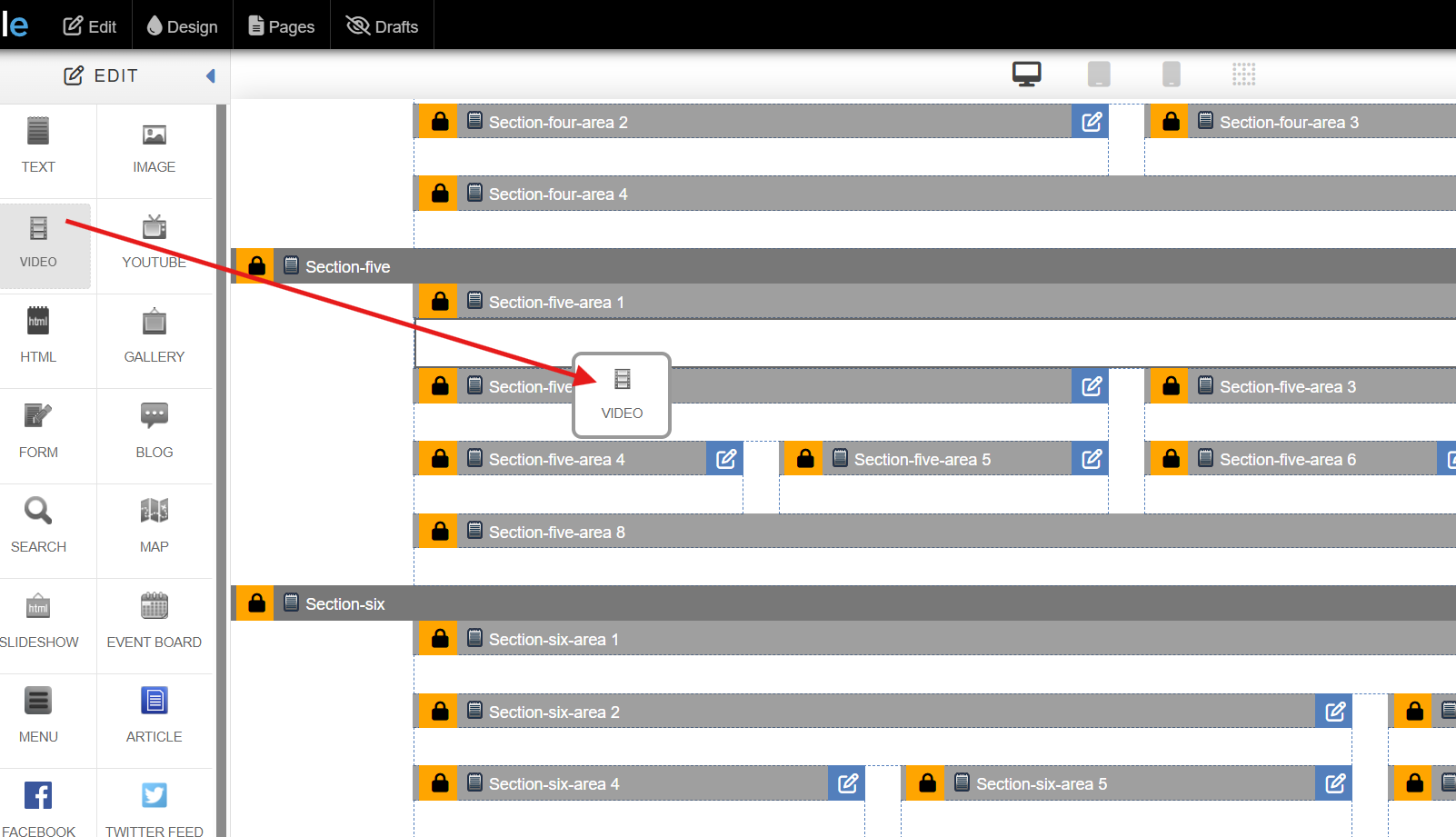
- Select your desired Video and click Save Changes.
Advance Tab Settings

Video Settings pertain to the playback and appearance of the video.
- Width: You can set the width of the video inside of the content element, choose percent or pixel.
- Mobile Width: You can set the width of the video for a mobile device, choose percent or pixel.
- Preload Video: Have the video pre-load when a user clicks play.
FAQ
- Can I autoplay the video?
Our current Video Element doesn’t currently support auto-play or looping, but as an alternative method, we can embed videos with HTML. Please submit a ticket assistance for further assistances.

